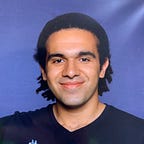Week #3 — 7521QCA Visual Communication
This weeks Visual Communications class was excellent.
Much like last week, it was quite productive. It kicked off with a showcase fo the progress we’d made towards assessment one. There was a variance of styles for the first of the tasks across the board. Those who were familiar with the programs really showed it and those who were learning showed excellent progress.
Personally, I quite liked one of my classmate’s faceless and chibified self-portrait and another classmate’s infographic style work.
Also, joining us for that class was a student who is currently far overseas and unfortunately missed the online class. Despite that, she made the admirable effort to join our class to make up for it.
After showing some of the assessment one tasks we’ve completed thus far, we were allowed to do our own work. I used this time to watch the tutorial videos for Photoshop. I’ve gotten through most of them and I’m excited to say that I learned quite a bit.
My familiarity with Photoshop up until this point revolves mainly around knowing the layout of the program, manipulating layers and using destructive methods to craft my desired digital content.
Thanks to the video tutorials and the demonstration provided by Rae, I am now very much aware of the use of masks, basic photo editing tools, and a number of small but frequently used methods in Photoshop.
With this knowledge, I jumped right into the first of the Photoshop tasks outline in assessment one, the background change task.
I got a bit ahead of myself with this one. I had a number of ideas and therefore a number of photos to take. I ended up making a right old mess of my apartment in order to get the photos I wanted. I honestly enjoyed the task quite a bit.
In the end, I ended up following through with three of my ideas to make a kind of series of modified images with the same theme.
A tiny version of me going about my life.
Forgive the pun. I couldn’t help myself.
During her Photoshop demonstration in class, Rae recommended looking into proper hair masking techniques. I found a video on YouTube and it was quite helpful.
From this video I learned about the Refine Edge Brush Tool. It is conveniently located in the Select and Mask menu. I used this tool when making my own modified images.
For the second of the three modified images, I referred to another YouTube video for creating shadows.
This was an interesting solution to my shadow problem. Using the shadow of a 3D extrusion of a masked shape to get a good idea of a shadows shape, while resourceful, seemed unnecessarily complicated.
Aside from the InDesign task involving the compilation of the other tasks, the only two tasks I have left are the Illustrator and Photoshop tasks that require the use of digitising physical sketches…
Physical… Hand-drawn… sketches…
Don’t worry, I’ve got nothing against physical sketches. It’s just that I have an iPad that allows me to sketch with layers and without eraser smudge.
During class however, Rae made a good point when I asked her about it.
Being able to properly convert a physical sketch to a digital image is invaluable when dealing with clients and other graphic designers who prefer or just happened to be using pen and paper methods.
Next week I am hoping to finish these remaining Illustrator and Photoshop tasks. Depending on how it goes, I might even start compiling them in InDesign. But I suppose we’ll have to wait and see.